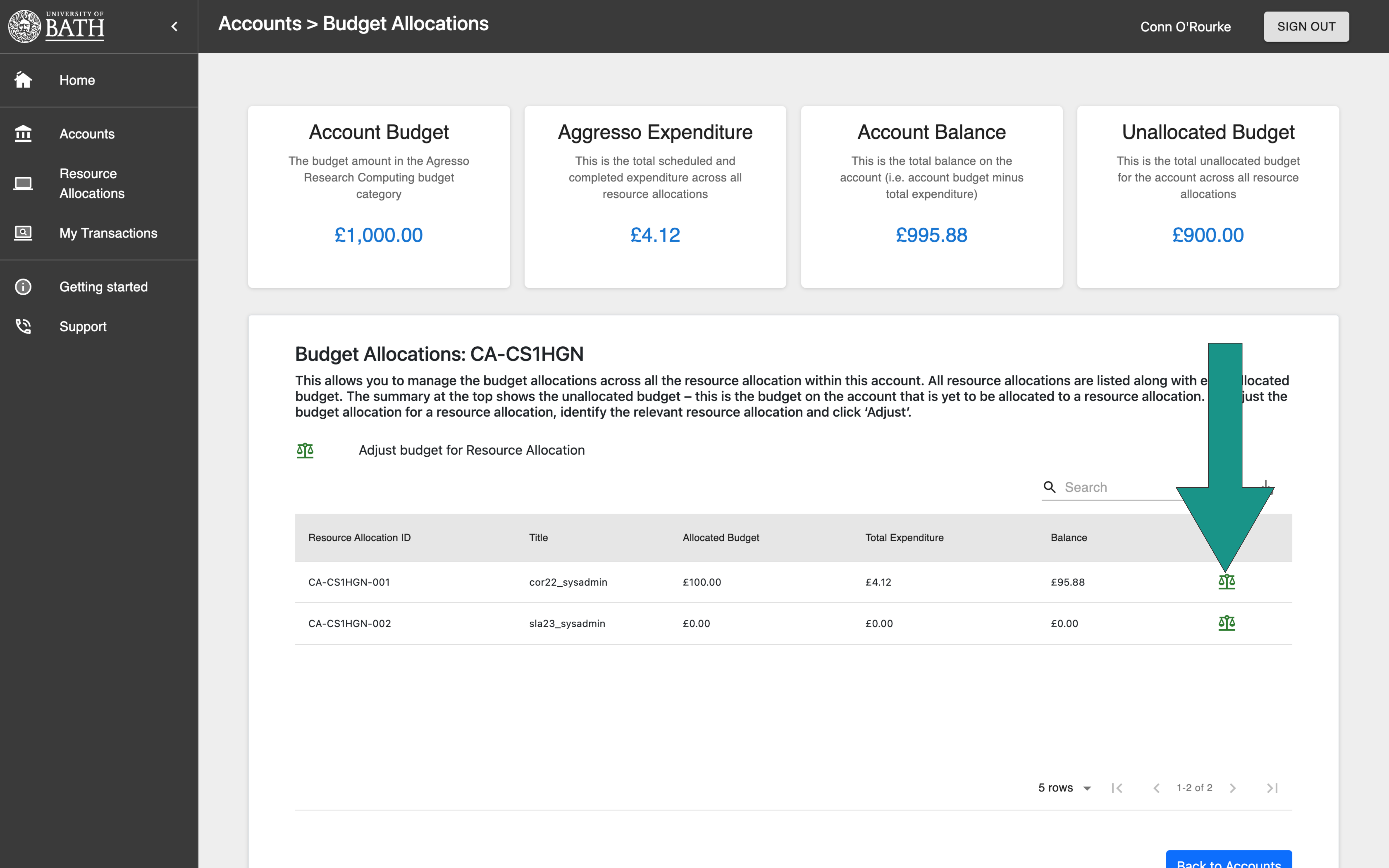Budgets¶
Each account will have an associated budget, which can be distributed amongst Resource Allocations.
Account Administrators are able to:
- Allocate and adjust budget to Resource Allocations
- Allocate and adjust the storage on Resource Allocations
How can I add budget to a Resource Allocation?¶
You add budget to a resource allocation by opening up your account page. Beside the account you would like to adjust the budget for click the piggy bank icon.
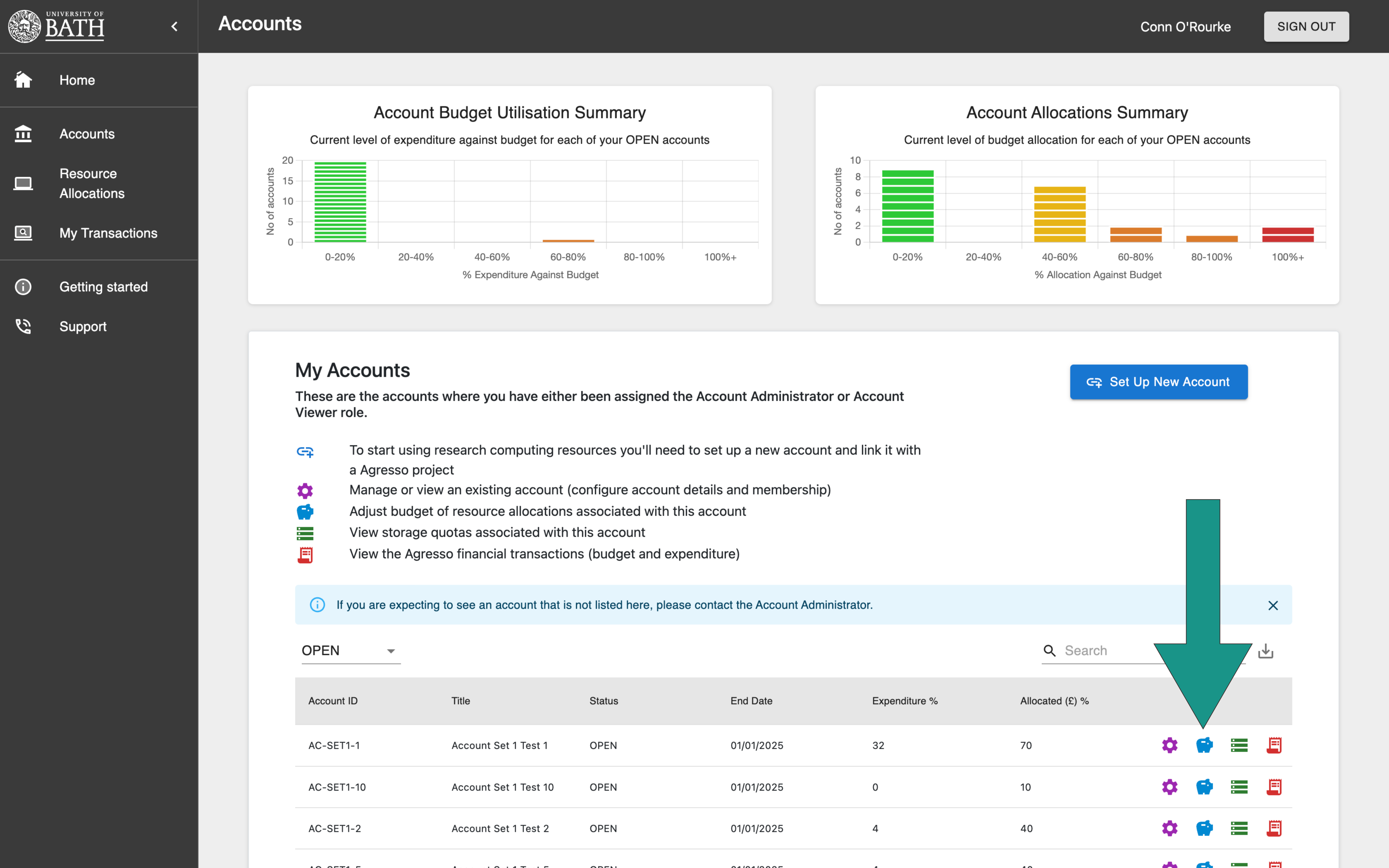
You will now see an overview of the finances associated with this account, as well as any Resource Allocations for the account. You can adjust the budget by clicking on the scales icon beside the Resource Allocation you would like to make an adjustment for.